When creating a WordPress website, security is one of the most crucial aspects to consider. With WordPress being the most popular content management system (CMS) globally, it naturally attracts attention from cyber attackers. Fortunately, there are numerous strategies to keep your WordPress site secure without turning the process into a technical nightmare. Let’s explore some friendly and effective ways to enhance the security of your WordPress site.
- Choose a Secure Hosting Provider
Your hosting provider is your website’s first line of defense. Opting for a reputable and secure hosting service ensures your website has a solid foundation. Look for hosting providers that offer features like automatic updates, regular backups, and advanced security measures such as firewalls and DDoS protection. A quality hosting provider can prevent many potential security issues before they even reach your site.
- Regularly Update WordPress, Themes, and Plugins
Keeping your WordPress version, themes, and plugins updated is one of the simplest yet most effective ways to protect your site. Updates often include security patches that fix vulnerabilities. Ignoring these updates can leave your site exposed to threats that could easily be avoided. Enable automatic updates when possible, or set a regular schedule to check for updates and apply them promptly.
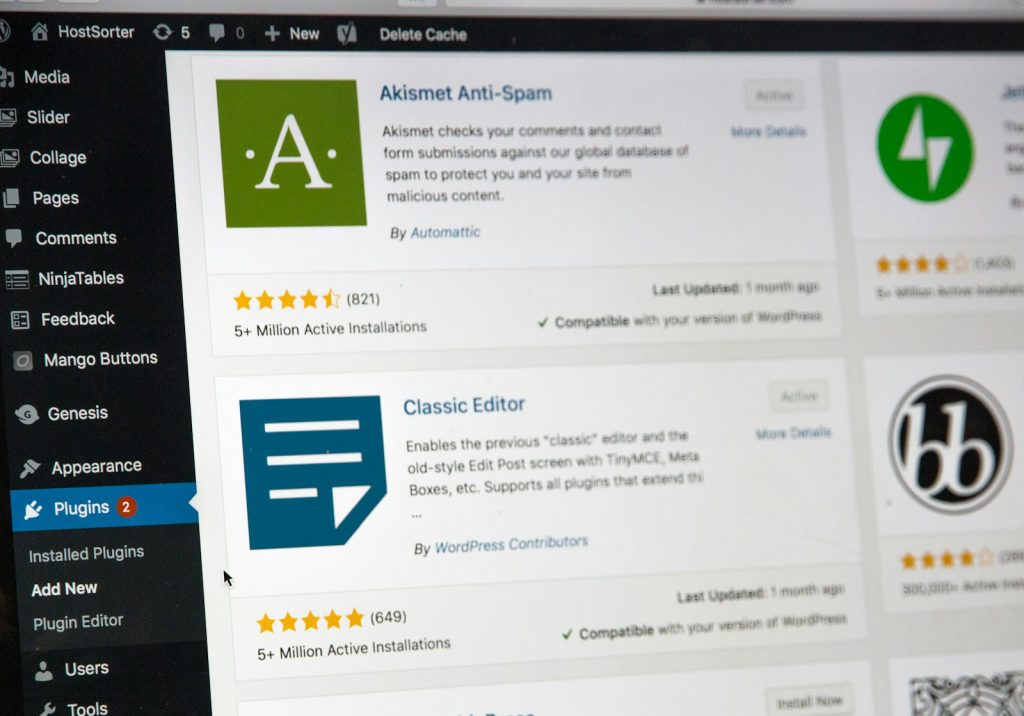
- Use Strong and Unique Passwords
Passwords are the keys to your website, so it’s essential to make them as strong as possible. Avoid common passwords like “admin” or “123456” and instead create complex, unique passwords for your WordPress admin account, hosting account, and FTP access. Consider using a password manager to generate and store strong passwords, ensuring that each one is different and hard to crack.
- Implement Two-Factor Authentication (2FA)
Two-Factor Authentication (2FA) adds an extra layer of security by requiring not only a password but also a second form of verification, such as a text message or authentication app code. This means even if someone manages to guess your password, they would still need the second verification step to gain access to your site. Many plugins are available to easily add 2FA to your WordPress login process.
- Limit Login Attempts
Limiting the number of login attempts is another effective way to thwart potential attackers. By default, WordPress allows unlimited login attempts, which can leave your site vulnerable to brute force attacks. Install a plugin that restricts the number of login attempts and temporarily blocks users after several failed tries. This simple step can significantly reduce the risk of unauthorized access.
- Use SSL Certificates
Secure Sockets Layer (SSL) certificates encrypt the data transmitted between your website and its visitors, ensuring that sensitive information like login credentials or payment details are protected. Google also gives a slight ranking boost to sites with SSL, making it not only a security measure but also an SEO advantage. Most hosting providers offer free SSL certificates, so there’s no reason not to use one.

- Regularly Backup Your Website
Even with all the security measures in place, there’s always a chance something could go wrong. Regular backups ensure that if your site is compromised, you can quickly restore it to a previous state without losing all your hard work. Schedule regular backups and store them in a secure, off-site location. Many WordPress backup plugins make this process easy and automated.
- Install Security Plugins
Security plugins are an excellent way to enhance your WordPress site’s security without needing to dive deep into coding. Plugins like Wordfence, Sucuri, and iThemes Security offer features such as malware scanning, firewall protection, and real-time threat monitoring. Choose a plugin that fits your needs and configure it according to the best practices for your site.
- Disable File Editing in the Dashboard
WordPress allows administrators to edit theme and plugin files directly from the dashboard, which can be convenient but also risky. If a hacker gains access to your dashboard, they could use this feature to inject malicious code into your files. To prevent this, disable file editing by adding a simple line of code to your wp-config.php file:
define(‘DISALLOW_FILE_EDIT’, true);
This small tweak adds an additional layer of security to your site.
- Change Default WordPress Login URL
By default, the WordPress login page is accessible via /wp-admin or /wp-login.php. This is common knowledge, making it easier for attackers to target your site. Changing the default login URL to something unique can help prevent unauthorized access attempts. Many security plugins offer this feature, allowing you to easily customize your login URL.
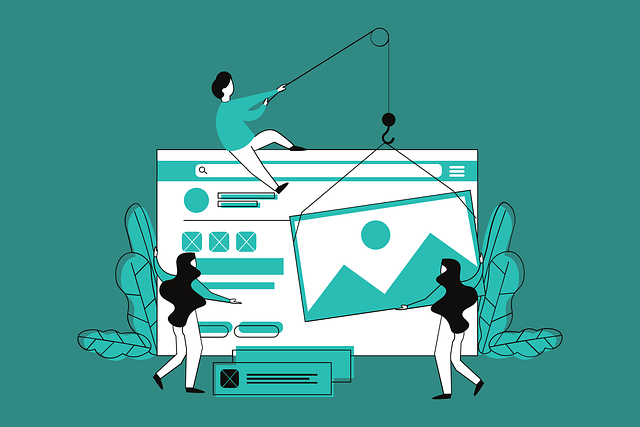
- Monitor User Activity
If you have multiple users accessing your WordPress site, it’s important to monitor their activity. Keeping track of who logs in, what changes they make, and when can help you quickly identify any suspicious behavior. Plugins like WP Activity Log provide detailed logs of user actions, enabling you to spot and respond to potential security issues in real time.
- Set Correct File Permissions
Incorrect file permissions can expose your WordPress files to unauthorized users. Ensure that your files and directories have the correct permissions set to restrict access. Generally, folders should have a permission level of 755, while files should be set to 644. This prevents unauthorized users from making changes to your files while allowing your site to function properly.
- Be Cautious with Plugins and Themes
Only download plugins and themes from reputable sources, such as the official WordPress repository or well-known developers. Avoid nulled or pirated versions, as they often contain malicious code. Before installing a new plugin or theme, check reviews and ratings, and ensure it’s regularly updated by its developers.
- Keep Your Local Environment Secure
Finally, remember that your local environment is also part of your website’s security. If you’re developing your WordPress site on your computer, ensure that your local machine is secure with up-to-date antivirus software, a strong firewall, and secure Wi-Fi connections. A compromised local environment can lead to a compromised website.
Conclusion
Securing your WordPress website doesn’t have to be complicated or overwhelming. By implementing these strategies, you can significantly reduce the risk of your site being hacked and ensure a safe experience for your visitors. Whether you’re new to WordPress or an experienced user, these tips will help you maintain a secure and reliable website. Remember, a little effort in security today can save you a lot of trouble down the road.




